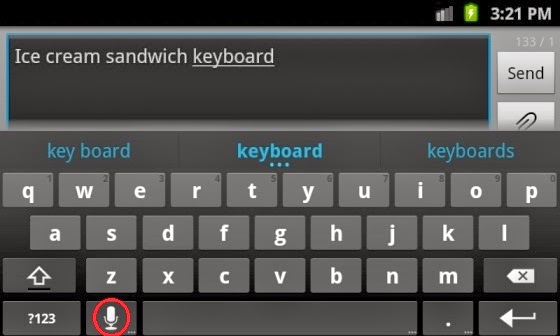Mozilla is aiming squarely at the dominance of
Google Android in the smartphone field by introducing the cheap smartphone with
the FireFox OS on it. Mozilla unveiled the phone at a press event at the Mobile
World Congress in Barcelona.
Mozilla partnered with chipmaker Spreadtrum to
develop the smartphone that has a $25 suggested retail price. Even if it comes
with a low price tag, the device still has some respectable specs. TechRadar
got shipping unit of the device and reported that it has a single-core ARM
Cortex-A5 chip clocked at 1 GHz backed by 256 MB of RAM. It also has a 2GB
flash memory and a 3.5 inch display, along with a 2 megapixel camera.
The $25 smartphone from Mozilla is the ideal
first smartphone for people who have not been able to afford other smartphone
models according to Jay Sullivan, the chief operating officer of Mozilla.
Sullivan was quoted by Bloomberg as saying,“we are about bringing people
online.”
A cheap smartphone will be perfect for developing
markets where internet penetration rates are not high yet. Smartphones can help
people in these markets leapfrog the progression to getting access to the
Internet and avoid purchasing personal computers or laptops just to connect to
the Internet.
The cheap smartphone also appears to be Mozilla’s
first push to stake its claim in the smartphone OS market which is dominated by
Google’s Android OS. Q2 2013 data from IDC shows that Android had a smartphone
market share of 79.3% while iOS had market share of 13.2%. Mozilla will most
likely aim at breaking Linux’s market share, at least for the initial phase.
Mozilla only needs to capture more than 0.8% which is Linux’s share in the
smartphone OS market.
Smartphones
Reduce the Digital Divide
One of the projections from
Ericsson’s ConsumerLab’s 10 Hot
Consumer Trends 2014 is that
smartphones will reduce the digital divide. The study found that people in
Indonesia and India already primarily use smartphones for instant messaging and
online banking. That is a big contrast to the U.S. and the U.K. where people
are more likely to use their laptop for online banking. People also believe
that mobile phones are the most important tool for carrying out daily
activities. Ericsson’s study shows that 51% of people think about mobile phones
this way.
Aside from offering cheap phones, there is also a
need to address the other side of the equation and that means the
infrastructure for connecting smartphones to the Internet. Telecommunication
firms are doing their best to offer the
<a
href="http://www.moneyhero.com.hk/en/broadband">best broadband plans</a>
to
mobile consumers but there is more work that needs to be done. Facebook, for
example, has the Internet.org project where they try to connect more people to
the Internet and they are doing this by trying to bring down the cost to access
the Internet. The Internet.org is aiming to connect 5 billion more people to
the Internet.
Mozilla is not alone in trying to offer
lower-priced smartphones to the market. Nokia, for example, has also introduced
a new line of phones that run on the Google Android system that costs around
$120. BlackBerry also unveiled the Z3 and the Canadian smartphone maker will
sell the phone in Indonesia before selling it to other Southeast Asian
countries.
There are also smaller handset makers that are
making cheaper smartphones. ZTE from China is not as well-known as Nokia or
Blackberry but they have been making cheap smartphones. In the Philippines,
there is also Cherry Mobile that sells affordable smartphones. The race to
offer cheaper smartphones is a good development for breaking down the digital
divide in the world. These devices can help bring all of the benefits of having
information at the tip of your hands to the rest of the world’s population that
still do not have access to the Internet.









.jpg)