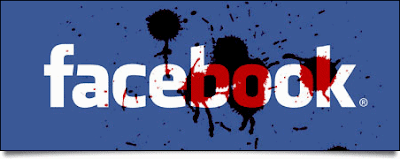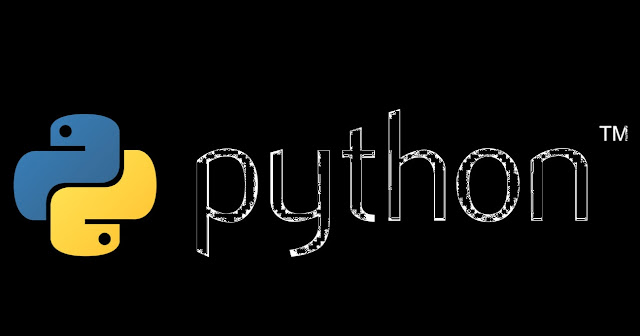If you are software engineer, computer programmer or tech savvy so this post worth lot for you, So we have compiled list of best programming languages. This list is very useful especially for those beginners who wants to jump in information technology or computer science field. Newbies always want to get know about that which programming language is better to learn, have lots of reputation and market demand as well. Considering all important factors including market demand, Language future, functionality and popularity we compiled this list to provide you best information which guides you what to learn that worth.
1. Java Programming language
Yes no doubt Java is the Top programming language. Because it have massive developers and over billions of Computers are using Java services. It also have major shares in mobile and Android market which shows clearly that how much future and demand it have.
2. C programming language
C programming language is developed by an American computer scientist name DennisRitchie. Who developed this language for Unix. In my opinion it is mother of programming language because the one if learn this language can easily understand code of any language. The main strength of this language is speed and weaknesses is difficult to learn and memory management.
3. C++ Programming language
C++ in simple words is the updated version of C programming language. C++ comes with OOP (object oriented programming) feature which is the main reason of this language to come because C language is lack of this feature. It is developed in 1979 by Bjarne Stroustrup.its strength is same like C its weakness is it is considered clumsy compared to java.
4. Objective C programming language
Objective C is basically used in development of iPad and iPhone apps. This language is growing massively because Apple devices is becoming more popular and people like to use apple devices which contains IOS. All apps of IOS are programmed in objective C so it have lot of potential and future.
5. PHP programming language
php basically used in web application and web developments projects. It is developed in 1996 byRasmus lerdorf. it is multi-paradigm language use for scripting html and developing major web application. Its best part is that php is mother of web programming and also its good documentation features. The negative part is its syntax errors and security problems.
6. Visual Basic language
 Visual Basic is one of the best choice for those who loves to develop apps in windows. It is founded by Microsoft corporation. The best part of this language is that it is easy to use and you can develop any kind of application in it but the weak part is that it only runs in windows.
Visual Basic is one of the best choice for those who loves to develop apps in windows. It is founded by Microsoft corporation. The best part of this language is that it is easy to use and you can develop any kind of application in it but the weak part is that it only runs in windows.
7. C# or C sharp
C# is also developed byMicrosoft it is pretty much similar to java because of its nature. It is an open specification programming language but majority of programmer only use this on windows platform. It is not as user friendly as C or C++ are.
Advantages:- It is powerful and very fast as compared to other languages
Disadvantages:- Runs smoothly only on Windows platform
8. Python
Python is found in 1980 by Guido van Rossum. It if also multi-paradigm, object oriented, highly readable and easily understandable language. Python becomes more popular because of big fishes who love to benefit their organizations from this language like Google and Ubuntu. Its name is not given on the name of snake but it was given after Monty Python comedy group. Advantages:-1.Opensource programming language 2.Easily to understand and ReadDisadvantages:- 1.Documentation problems like php 2.Quite slow
9. JavaScript
JavaScript was developed in 1995 in the same year that Java is introduced. But the fact is that JavaScript have nothing similar with Java they both are unique languages and have totally different features. JavaScript is also multi-paradigm and interpreted language. It is scripting language and mostly used to enhance web browsers, It is generally used to validate forms and for styling AJAX (a programming languages) web applications. In upcoming days we will see complex apps which will be develop in this language.
10. Ruby and Perl
Ruby and Perl both takes number ten because we can’t ignore even one of them. They both are great programming languages if we talk about Ruby so it is a major object oriented language and open source as well. It is developed by Yukihiro Matsumoto in 1995. Now its Perl’s turn, Perl is developed by Larry Wall in 1986. It is an interpreted and multi-paradigm language. It is strong in processing and system administration scripting but in my opinion it is not much valuable but still best in some cases. It loses its hold when new languages such as PHP, Ruby and Python introduced. But if learn this language so it benefits you a lot and tells concept about other languages as well.
how u like this information tell me from comments......