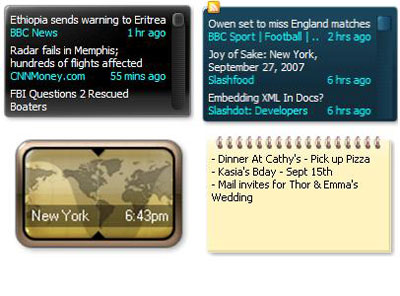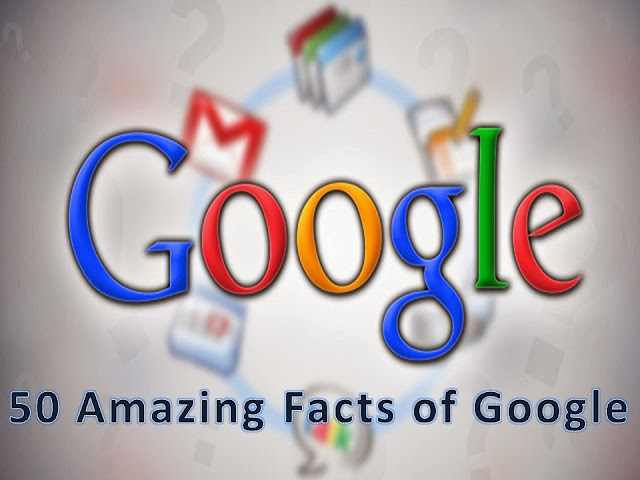There's no denying it -- Google is an Internet powerhouse. It's such an influential presence on the Web that when Yahoo! partnered with Google to put Google Ads on Yahoo! search results pages, people began to worry that Google would monopolize the search engine advertising business. Even the U.S. Congress began to question the allegiance [source: Hart]. Google has certainly come a long way -- the company grew from a haphazard collection of computers networked together in a garage to a global corporation worth billions of dollars.
1.Google E-mail
In 2004, a Google press release revealed that the company wasn't satisfied with dominating Internet searches -- the second-most popular online activity. Google wanted to tackle the biggest online service on the Internet: e-mail. To that end, Google announced it would allow a select number of people to test a Web-hosted e-mail service called Gmail [source: Google].
 Gmail started out as Google's internal e-mail service. When Google decided to make Gmail available to people outside of the company, it chose to take a gradual approach. At first, the only way to get a Gmail account was to receive an invitation from someone else. Nearly three years after announcing Gmail, Google opened up access to the public at large. Now anyone can create a Gmail account.
Gmail started out as Google's internal e-mail service. When Google decided to make Gmail available to people outside of the company, it chose to take a gradual approach. At first, the only way to get a Gmail account was to receive an invitation from someone else. Nearly three years after announcing Gmail, Google opened up access to the public at large. Now anyone can create a Gmail account.
Gmail organizes messages into "conversations." If someone sends you a message and you respond, Gmail will present the two messages together in a stack. The original e-mail will be on top and your reply will appear beneath it. Future messages will appear under the originals, which Gmail collapses so that they don't take up too much space on your screen. By grouping messages and responses together, Gmail makes it easier for users to keep track of several discussions at once.
2.G Talk
Just when you thought the Internet had its fill of instant messagingclients, along came Google Talk. Introduced in 2005, Google Talk is an application that lets users send messages to each other. Unlike Gmail, the Google Talk client isn't entirely Web-based. Users must first download an application to their own computers in order to access its full set of features.
Those features go beyond simple messages. You can send unlimited files -- of unlimited size -- to other users. Just remember that if you choose to send someone a big file, it's going to take a while to transfer to the other user, especially over slower connections. Also, if you have a cap on how much data you can transfer over your network, you might face some hefty fees from your Internet Service Provider (ISP).
Google Talk is also a voice over Internet protocol (VOIP) client. That means you can make PC-to-PC calls to other Google Talk users. You and your contact will both need microphones and speakers, but Google Talk handles the rest. Real-time voice transmission can take up a lot of bandwidth. Just like file transfers, you might risk going over your data cap with your ISP if you use this feature a lot.
3.Google Checkout
Many people use the Internet to shop. One of the drawbacks of online shopping involves transmitting your personal information over the Internet. If you want to purchase items at different Web sites, you have to enter all your information multiple times. Google saw the opportunity to create a tool that would allow merchants and users to take advantage of a universal checkout system.
 Here's how it works: first you create a Google account. If you already have a Google account, you'll need to enhance it by providing a credit card number, billing address, shipping address and a phone number. Once you complete this step, you can go shopping.
Here's how it works: first you create a Google account. If you already have a Google account, you'll need to enhance it by providing a credit card number, billing address, shipping address and a phone number. Once you complete this step, you can go shopping.
All you have to do is log in to your Google account and look for Web sites that subscribe to Google Checkout. When you see the checkout symbol listed next to an entry on a search results page, you know that you can purchase items from that site using your Google account. You'll be prompted to provide your Google Checkout password, but you won't have to enter your credit card number or personal information again. You make your selections and Google handles the rest of the transaction. The merchant never even sees your credit card number.
4.Google Calendar
In April 2006, Google released a free online calendar application called Google Calendar. If you have a Google account, you can create a Google Calendar. If you don't have one, you can register for a free account.
You can use Google Calendar to schedule events and invite people to participate. By sharing folders, you can compare your schedule with other users. If everyone keeps his or her calendar up to date, it's easy to avoid conflicts. A single user can open multiple calendars and view all the scheduled events in a single window. Since this can get confusing,Google displays each calendar's events in a different color.
Google includes its search feature within the Google Calendar system. You can search for specific calendars. Calendar owners can choose to keep a calendar private or share it openly with everyone. It's also possible to create multiple calendars with one account. That can come in handy for organizations that have multiple customer bases. For example, a theatre might have one calendar for the general public that shows the times of performances and a second calendar for actors to let them know about auditions and rehearsal schedules.
5.Google Docs
The Google Docs suite marks Google's attempt at getting into the online productivity software game. The free suite includes a word processor, a spreadsheet editor and a presentation application. In short, it has the basic software applications many businesses need. Instead of saving all your data to your computer's hard drive, you save your Google Docs files to a remote Google file system. Because the files are hosted on the Web, you can access them from any computer connected to the Internet. Your documents aren't tied to a specific device.
Another feature of Google Docs is the ability to share documents and editing capabilities with other Google users. Multiple people can make edits to the same document at the same time. With traditional desktop applications, a project manager might have to handle multiple copies of the same file as various collaborators make edits and additions to the document. With Google Docs, everyone can make his or her changes directly to the file saved on Google's servers. Google Docs also keeps track of earlier versions of the document -- project managers don't have to worry about someone accidentally deleting an entire section.
6.Google Map
Google launched its online map feature in 2005, nearly 10 years after MapQuest's online debut. Like its competitor, Google Maps lets users view maps of specific regions and get directions from one location to another. Google Maps allows users to view street maps, topographical terrain maps or even satellite views. For some areas, Google also has a traffic map feature that can alert you to any snarls or bottlenecks.
The Google Maps feature relies on digital map images from NAVTEQ. NAVTEQ provides map data to many different clients, including in-vehicle navigation systems. A company called deCarta -- formerly Telcontar -- provides the applications that power the mapping features. Google employees create the applications that combine the images from NAVTEQ and the mapping capabilities provided by deCarta to create the features you see in Google Maps.
7.Google Earth Maps
Google is always looking at new ways to organize and present information. One of those ways is togeotag data. Geotagging is a way of linking information to a real-world location. You view geotagged information on a map. While Google Maps could serve as a way to provide geotagged information to users, Google decided to go with an alternative. Google chose a digital globe and called it Google Earth.
Google acquired a company called Keyhole in 2005. Keyhole built the foundation for Google Earth, a digital globe that gave users the ability to zoom in and out of views ranging from a few dozen feet from the surface of the Earth to the equivalent of orbiting the planet. Google Earth gives the user dozens of choices, from viewing satellite images of the planet to overlaying maps, three dimensional terrain features and even fully-rendered cityscapes.Google Earth also allows developers to create applications to link information to specific locations on the globe. Users can elect to view geotagged information ranging from general news reports to customized data. Google Earth makes it possible to illustrate news stories in a new way. For example, a news agency could illustrate a story about wildfires by plotting out the damage on Google Earth.
8.Google Desktop
Have you ever had to search for a particular file on your computer? How about an e-mail that's somewhere in the middle of a folder that has thousands of messages in it? The experience can be frustrating, and those of us who are organizationally challenged can endure a lot of stress while trying to dig up a particular piece of information.
That's where Google Desktop can come in handy. It's a downloadable application Google offers free of charge. Once a user downloads and installs the application on a computer, Google Desktop goes to work. It searches and indexes the files on the user's computer. It does all this during the idle time when the computer isn't working on other things.
It doesn't just index the name of a file -- it searches the contents as well. Maybe you don't remember the subject of a particular e-mail, but you remember it mentioned something about a new sushi restaurant in town. You can search for the term "sushi" using Google Desktop and it will return results relevant to that term. The results look a lot like the search engine results pages Google generates for Web searches. One of those results should be the e-mail you need to retrieve.
9.iGoogle
You probably have a small number of Web sites or applications that you use more than others. What if you had a way to collect those Web sites so that you could go to a single location on the Web to access all of them at once? That's the concept behind iGoogle, a freeaggregator or portal Web service.
The iGoogle service allows users to select multiple applications and news feeds from across the Internet. Each user can customize his or her own iGoogle page. For example, sports fans can add applications that grab the latest scores and statistics of their favorite teams from the Internet and display them in a dedicated window on the iGoogle page.
10.Google Health
Changing doctors isn't always a smooth experience. On top of all the normal stress of dealing with unfamiliar people, you also have to find a way to get your medical information from your previous doctor to your new one. That usually means you have to rely on other people and hope that they respond. Transferring your medical data is important because the more information your doctor has about your medical history, the more effectively he or she will be able to diagnose and treat you when you need it.
Google's solution to this issue is to create an electronic, centralized location for your medical files called Google Health. Your doctors would transfer your files to Google's databases. Instead of having to track down the physical location of a paper file, your doctor would be able to log in to a computer and pull up your entire medical history. You don't have to worry about remembering which doctor has your file.
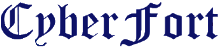





.jpg)


.jpg)
.jpg)