But it was also a time for gadgets. As we wait for 2013 to come to a close and hope for brighter things for the year to come, here’s a look at the gadgets we loved, the ones we hated, and the ones that we found aesthetically offensive.
The Fitbit Force
Fitness trackers are many and varied, but Fitbit consistently delivers top-notch hardware. The Fitbit Force is the latest. It takes the successful formula of the wrist-borne Fitbit Flex and adds a basic screen so you can get information right from your wrist, instead of having to open an app on your phone every time you want to check your progress (in more detail than via a few lighted dots).
The Pebble
Many tried to make a smartwatch people wanted to wear and use this year, and many failed. Pebble succeeded. Success for a smartwatch still doesn’t look like massive millions of units sold, but it looks better than when the Pebble team tried this a few years ago with the inPulse smartwatch for BlackBerry. “The what?” you say. Exactly.
iPad mini with Retina Display
The iPad mini with Retina display takes the winning form factor of the original iPad mini and slaps a super high-res screen in there. It’s essentially a no-compromise machine, in that it’s cheaper than the iPad Air, and has the same processor, computing power and battery life. Plus if you have big pockets, it’s pocketable.
Raspberry Pi
Kids need coding skills if they want to survive in our dystopian future. The ability to hack a circuit board could be the difference between eternal servitude and mastery over a private robot army by 2050 and we all know it. This educational tool is the perfect, cheap apocalypse survival kit. It’s technically from last year, but we contend it had more impact this year when production really spooled up.
Kindle Paperwhite
Amazon knows when it’s got a good thing going. Last year’s Kindle Paperwhite was a good thing, and this year’s update keeps all the good and adds some better stuff. Like faster page refresh, greater text/page contrast and more even lighting.
The Bad tech gadgets
Samsung Galaxy Gear
Pebble made a good smartwatch, and Samsung made a dumb one. They made weird ads to try to promote their dumb smartwatch, too, which helped nothing and creeped out the entire world. Plus it only works with a small pool of Galaxy devices, and it has terrible battery life and looks awful. Go home Samsung, you’re drunk.
Gamestick
“Android-based game console” is a phrase we wrote so many times this year. So. Many. Times. And it turns out, they mostly blow. Atop the pile of those that miss is the Gamestick, a crowdfunded disaster that no one loves.
Ouya
The Ouya is like the Gamestick, in that it was a disappointing “Android-based game console,” but to its credit, it isn’t the Gamestick. It’s still not great by any stretch of the imagination, but huge hype didn’t help, and it has decent niche appeal for anyone who really likes emulation and would rather have something permanent instead of plugging their phone into their TV repeatedly.
Leap Motion
Speaking of startup gadgets that really blew it in 2013, the Leap Motion Controller doesn’t live up to its massive hype at all. Sure, if you’re a billionaire inventor like Tony Stark or Elon Musk it’s great for designing space ships or giant death airships, but for regular people, trying to, say, browse the web, you’re going to try this once, hate it and stick it in a drawer.
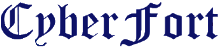


















.jpg)











.jpg)
.jpg)









