Good News for Facebook Users. Now Individuals can get loan Upto 1 Lakh on the basis of Facebook Account within 10 minutes.
Pune based company named Early Salary is a Fin Tech company in Pune, offering urgent, unsecured, quick cash personal loans at low interest rates to those who are broke on month end.You have to only submit the simple documents & simple enquirers regarding your details.
How to Proceed for Loan Scheme & What documents you must have.
1. You Should Must Have Facebook Account
The 1st condition for company is you must have a Facebook account for signup process in early salary app. This is most important requirements for company. to proceed the loan scheme.
2. You Should Must Have Smartphone
The 2nd condition of company is you must have Smartphone for Registration Process. Download and Install the application through play store.
3. Your Salary Must Have Upto Rs 20,000/-
The 3rd condition of company is your monthly salary must have upto Rs 20,000. This information you have to clear at the time of loan approval.
4. Loan Amt. Starts at Rs 10,000/- Upto Rs 1 Lakh at 2.5 % interest rate.
This company provides these loan amt. only for 7 days - 30 days at per 2.5% interest rate per months
5. Documents Required - Your Salary Bank Account Statement of 3 Months.
- Your Pan Details will be Required.
Best Regards . . . Please don't Forget to Share this information to whom needed for Money.
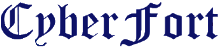













.jpg)


.jpg)
.jpg)














